Peter (Chief of Staff)
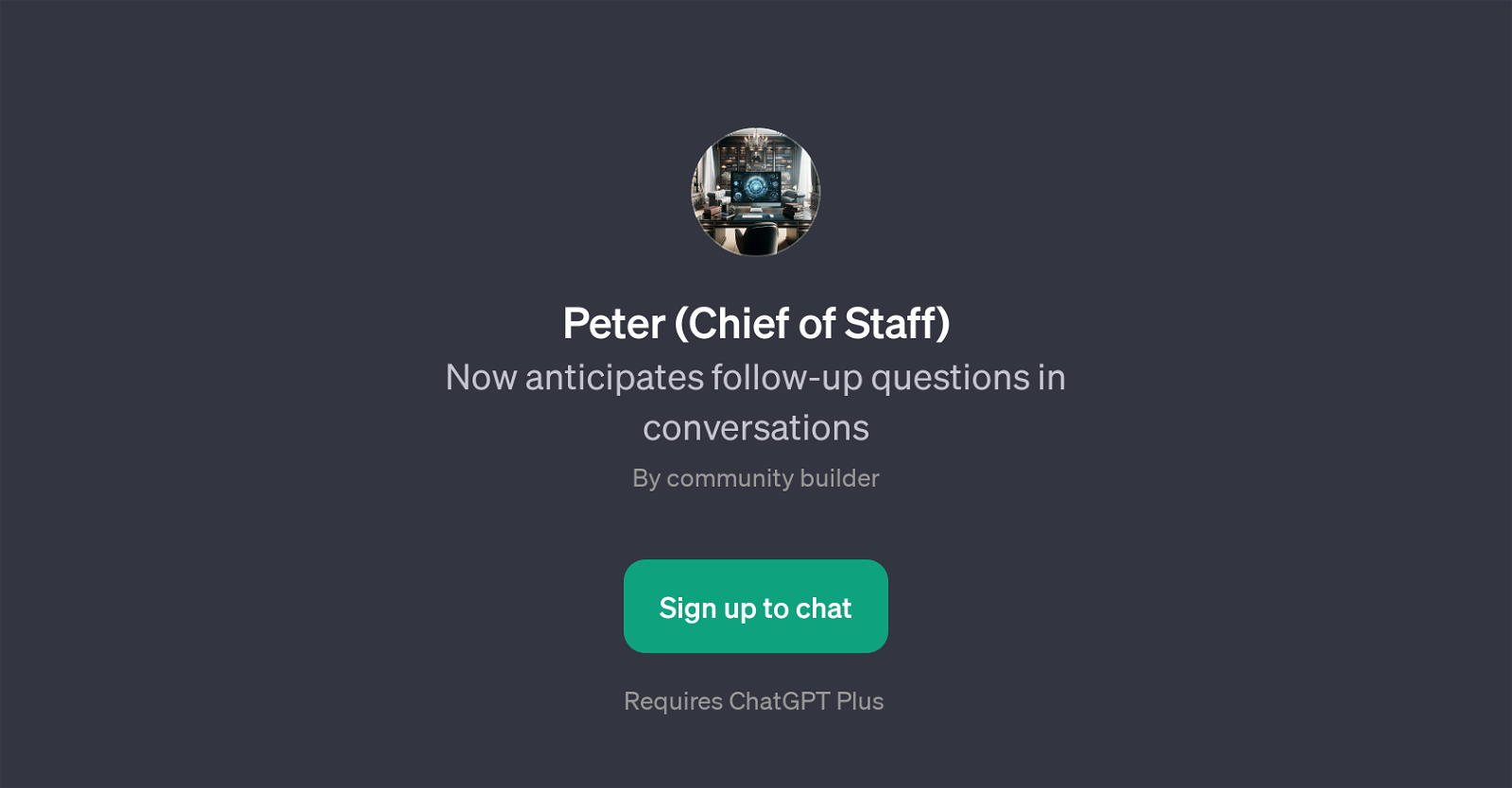
Peter (Chief of Staff) is a GPT designed to facilitate deeper and more meaningful conversations by anticipating follow-up questions. This tool, built on top of ChatGPT, is aimed to provide strategic guidance and explore a variety of queries, creating an intuitive user interaction.
It is operated by 'ChatGPT Plus', indicating an advanced level of AI communication. Peter (Chief of Staff) has been built with special attention to understanding and responding to users' needs in a manner that mimics a human-like conversation, making it an ideal tool for those seeking comprehensible answers, detailed insights into various topics, and strategic advice.
Moreover, the user can ask nuanced questions about various topics, including, but not limited to, philosophy such as Stoicism. The tool is easy to use and only requires the user to sign up to start interacting with it.
It is essential to note, however, that users must be subscribed to 'ChatGPT Plus' to be able to use Peter (Chief of Staff).
Would you recommend Peter (Chief of Staff)?
Help other people by letting them know if this AI was useful.
Feature requests



1 alternative to Peter (Chief of Staff) for Strategic conversations
-
 Strategist for personal gain, leveraging logic and psychology.175
Strategist for personal gain, leveraging logic and psychology.175
If you liked Peter (Chief of Staff)
Featured matches
Other matches
People also searched
Help
To prevent spam, some actions require being signed in. It's free and takes a few seconds.
Sign in with Google



